Firmware update
The Prusa will give you a notification once there’s a new firmware update available. Every time you start a print, it will give you a message to update. Please note that we have a Prusa i3 MK3 that has been upgraded to a Prusa i3 MK3S. Before you start, make sure you have PrusaSlicer and the printer’s driver installed. Then follow these steps:
- Download the firmware for the MK3S and unzip
- Turn on the Prusa MK3S
- Using a USB-B 2.0 cable, connect your computer to the printer (back of the machine)
- Open PrusaSlicer on your computer
- Go to Configuration > Flash Printer Firmware
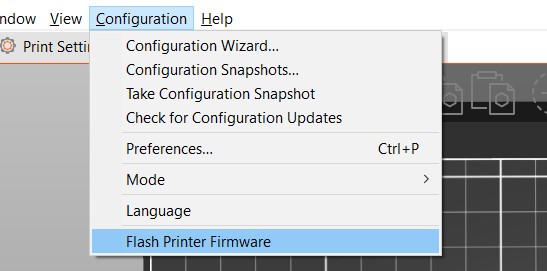
- Browse to the .hex file, select it and make sure the Serial Port shows the printer name
- Click the Flash! button and wait until it’s done