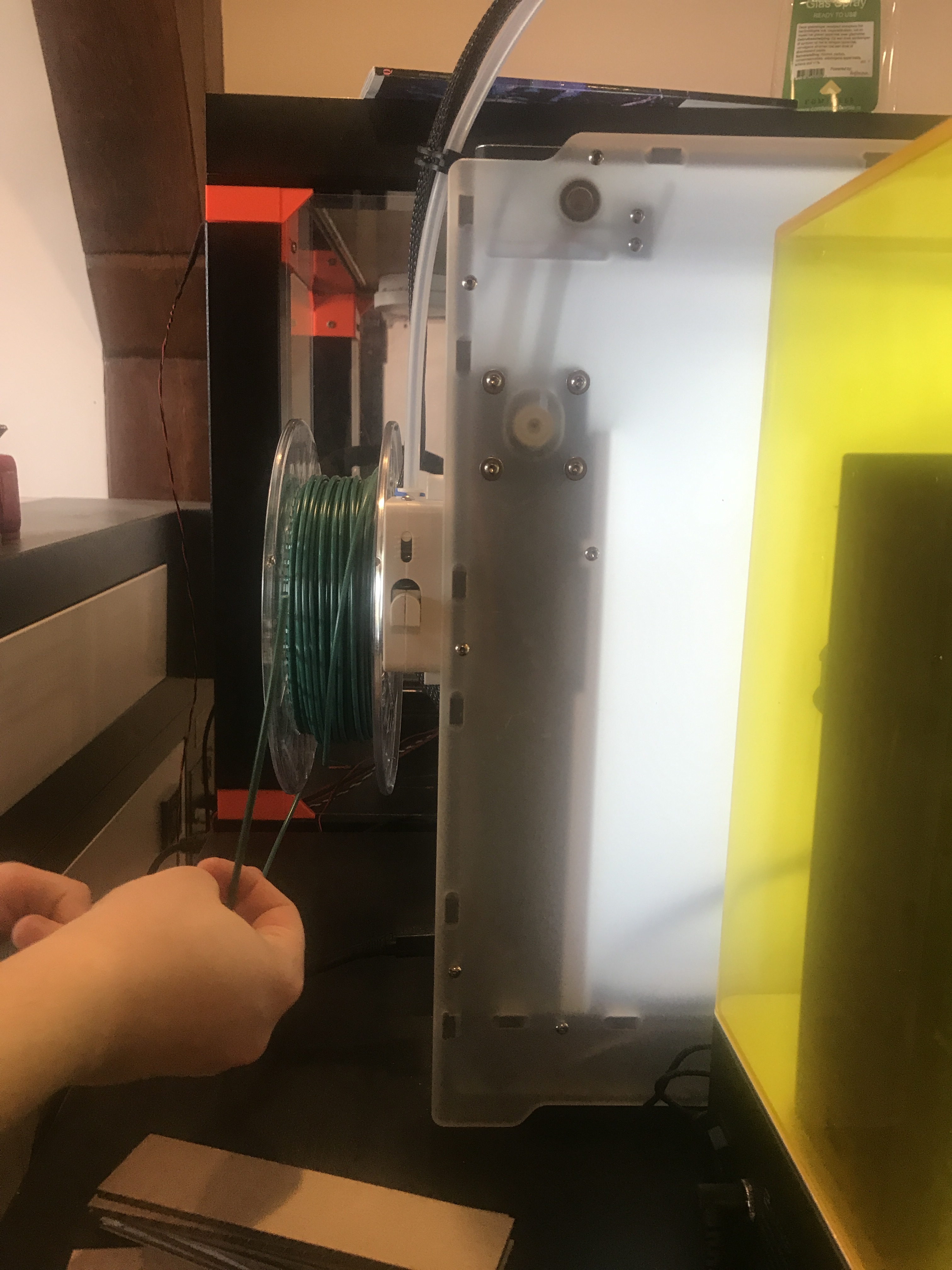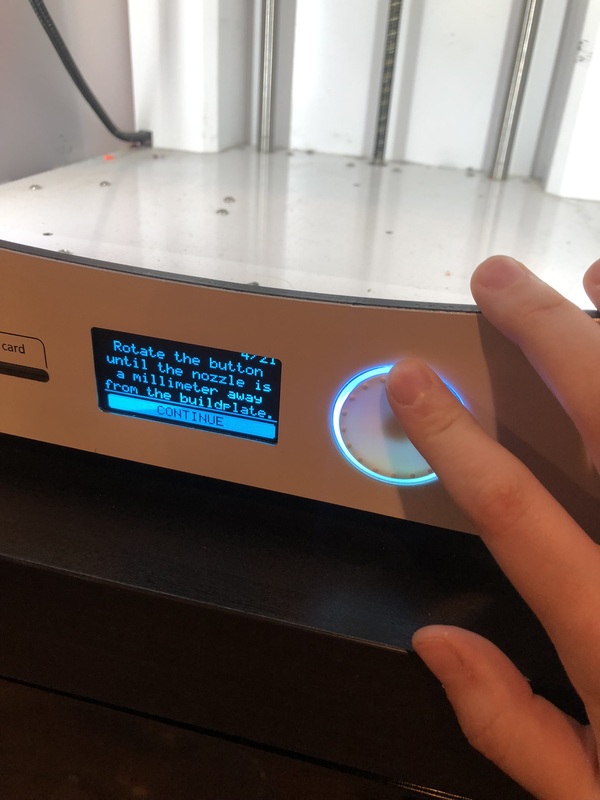How to use
Steps to prepare your file before sending it to the Ultimaker 2+¶
- First thing to do is to export your 3D file as an OBJ or an STL file
- Import the file to your preferred slicer software
- Choose the right printer by going to printer settings and choosing Ultimaker 2+ from the list
- Choose print & filament settings
- Slice
- Save gcode file to the SD card
How to set up the machine¶
- Turn the printer on. You can find the power button on the back side. All menu operations are handled with the big white knob on the front of the machine.
- To load and unload filament, click on material then click on change in the menu. It will then start heating print head for material removal, once it is ready, the remaining filament will be out.
- Make sure to clean the glass bed before inserting the new filament with glass cleaning spray and a paper towel.
- Choose your filament. For filament specificiations check the documentation for the filament that you’re using.

- Cut the tip of the filament in a 45 degree angle.
- Insert the new filament from the back.
- Using the white button, click forward material, then click ready once it is forwarded all the way through.
- Select the type of material that you’re using (in this case PLA) by going to material > settings.
- Insert the SD card with your sliced file into the slot in front of the machine, click Print then choose the file you want to print
- Then click ready to get the print started
Bed leveling¶
Bed leveling has to be done once every now and then when the bed adhesion seems to deteriorate, or before and after printing directly on fabrics. Navigate to Maintenance > Build Plate and the machine will guide you through the steps. A card like the one used here works pretty well, or 2-3 sheets of regular paper. More detailed explanation can be found on the Ultimaker documentation page.
Notes¶
- We usually take out the filament after use and then turn off the printer, since there is no load/unload function on the Ultimaker and we prefer to store the filament in the filament cupboard.
- Don’t forget to press Ready when the filament is loaded correctly, otherwise you’ll get a pile of wasted filament