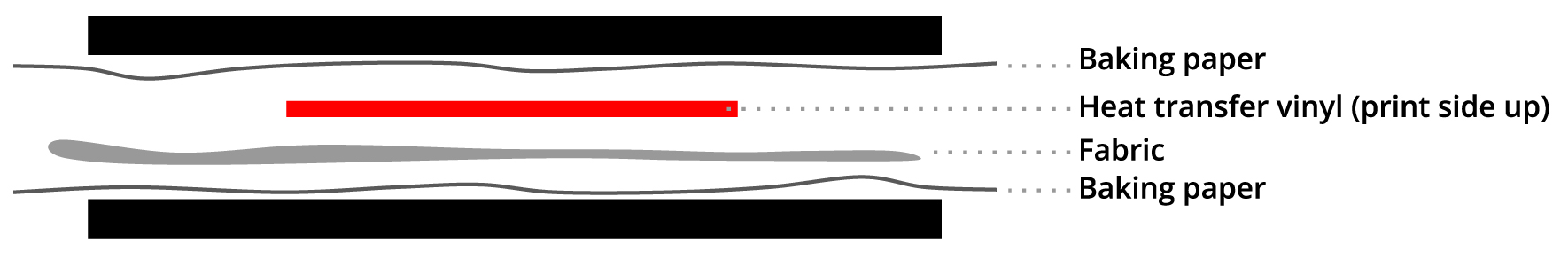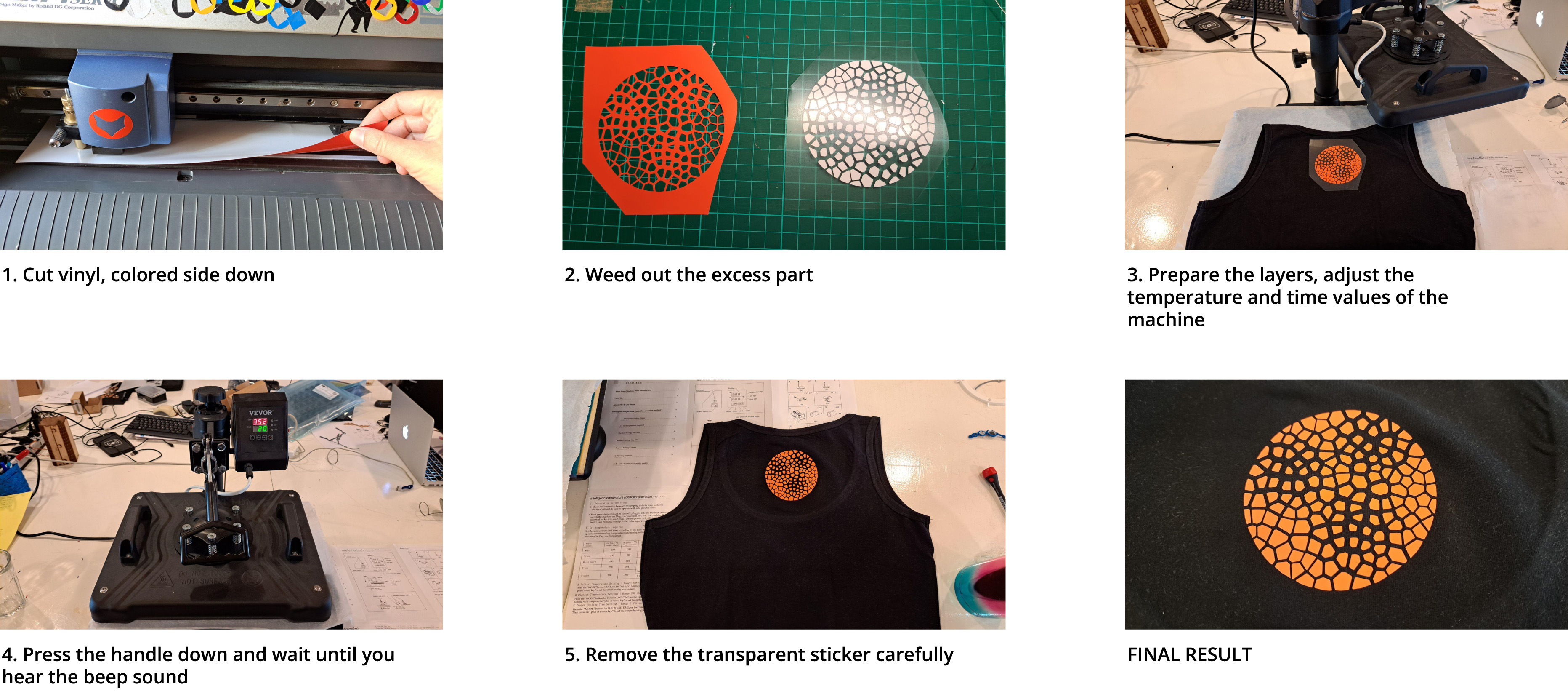How to use the heat press
Heat Press prints shapes created with heat transfer vinyl on fabrics.
- Turn on the machine with the switch
- Set initial temperature, highest temperature and time. You can go through options via MODE and adjust each option with - and + buttons (the machine works with Fahrenheit).
- Stack the layers as seen below.
- Wait 5-10 mins total for the machine to heat up.
- When you hear the beep, press the handle and hit ⏯
- Wait the suggested time and when you hear the beep again, release the handle.
- Remove the transparent sticker carefully.
Below is a table explaining temperature and time requirements for various surfaces:
| Press Object | Initial Temperature (°F) | Highest Temperature (°F) | Proper Heating Time (s) |
|---|---|---|---|
| Mugs | 230 | 330 | 40 |
| Tiles | 230 | 330 | 40 |
| Metal board | 230 | 300 | 40 |
| Plate | 230 | 355 | 150 |
| T-shirt | 230 | 355 | Sublimation paper: 30-50 |
| T-shirt Paper: 10-20 |